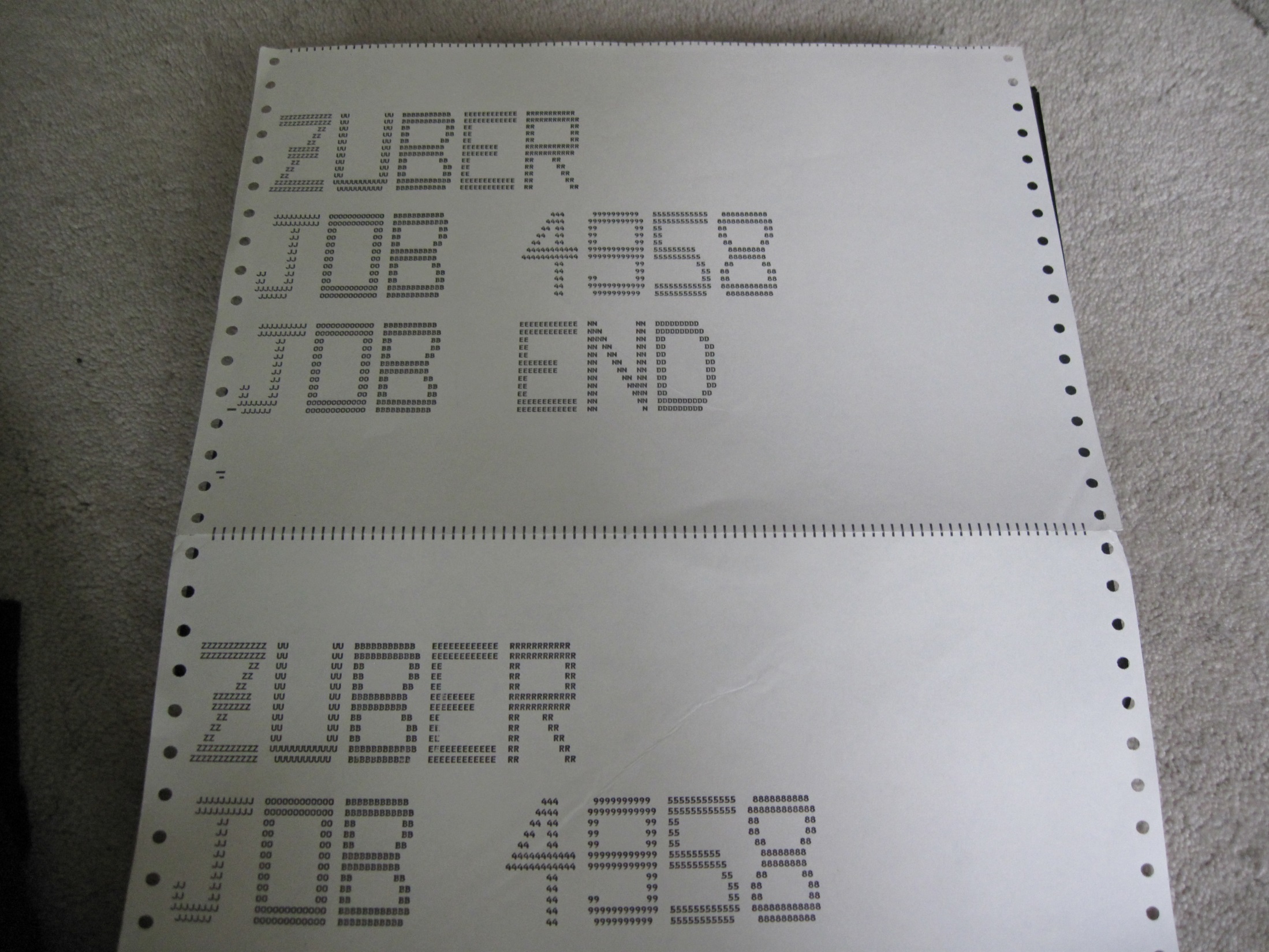My GitHub repository
When the Android device is booted, the PillMinder service is started.
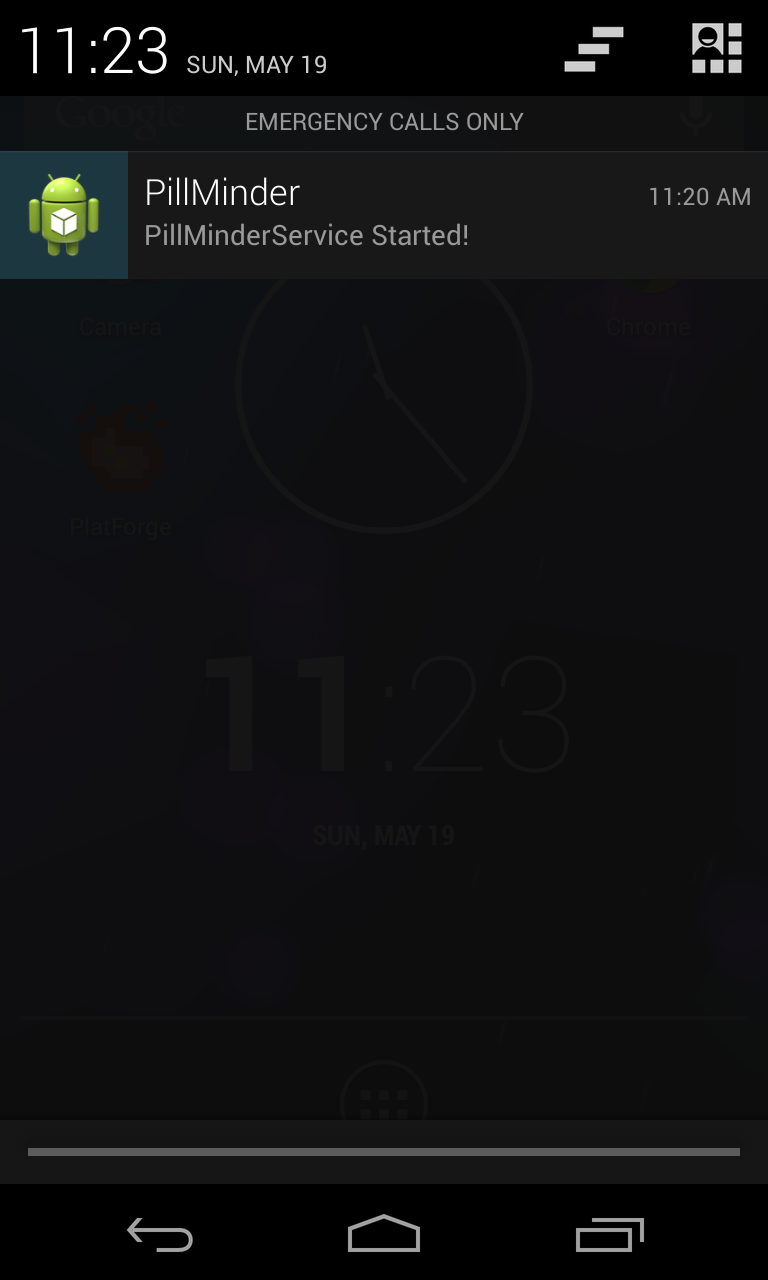
The app front panel display.
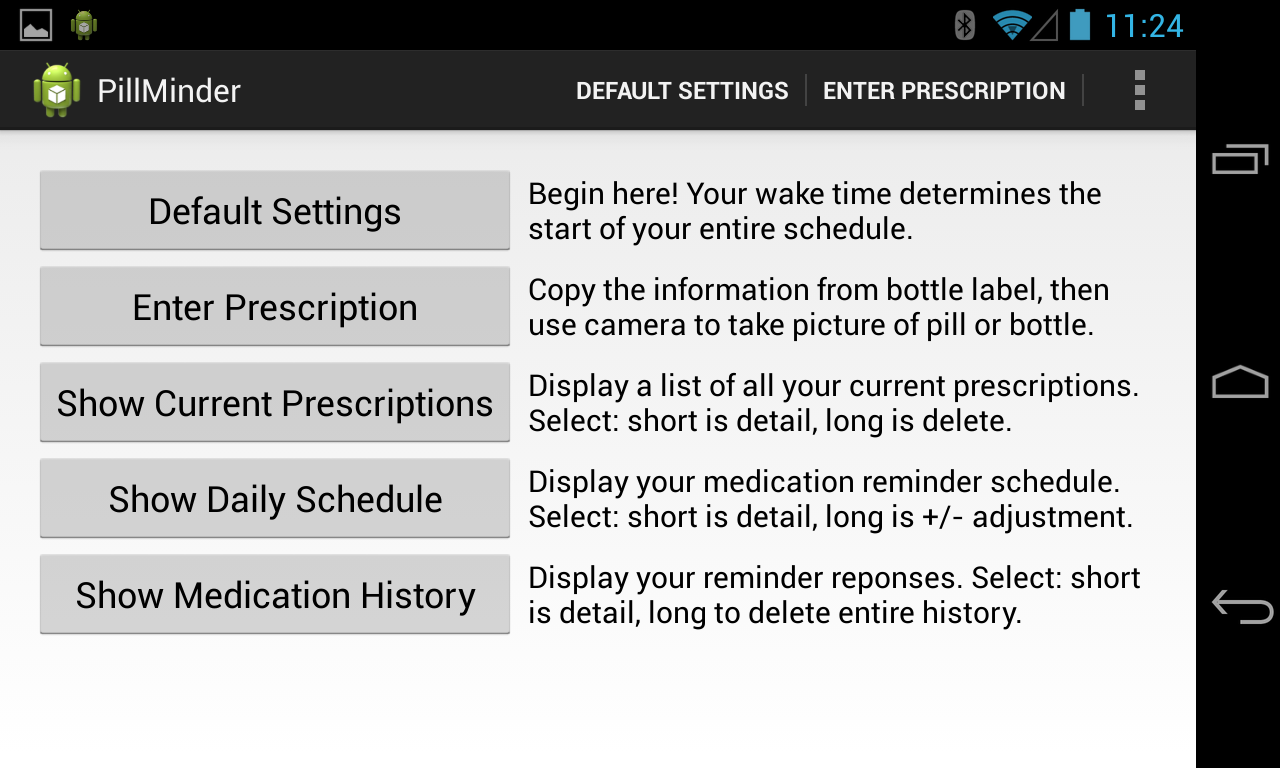
The most useful menu items are locked at the top of the screen, but the rest are available for selection on the drop down.
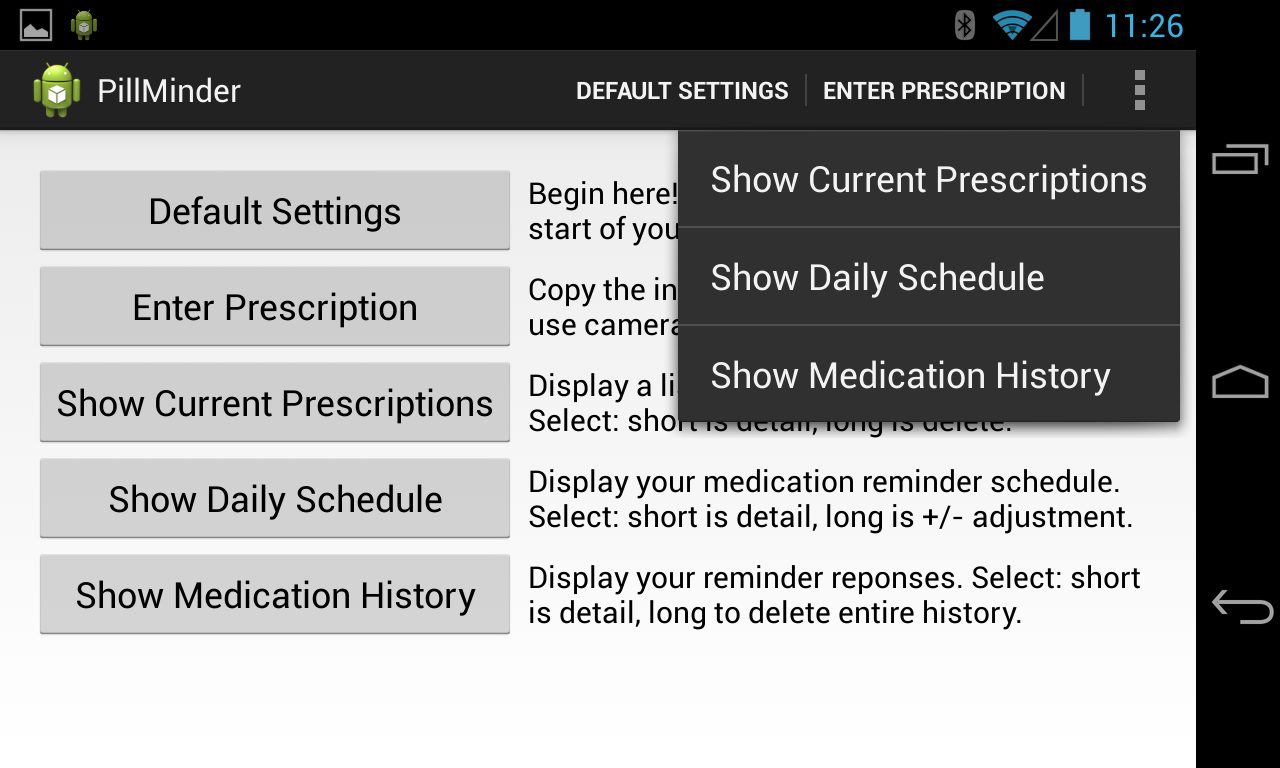
Enter default values to be used when entering prescription information.

Enter prescription information.
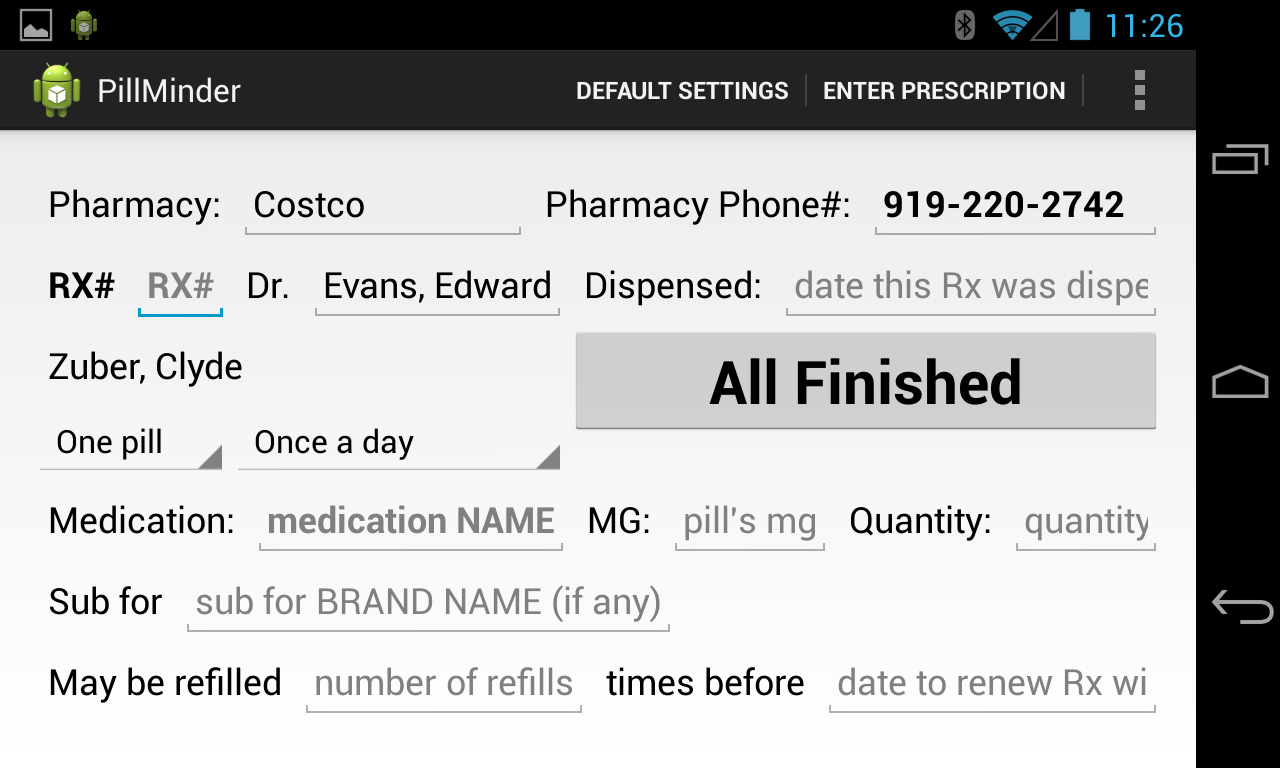
Take photo of pills or whatever will remind you of what you are to take.

App returns to front start panel.
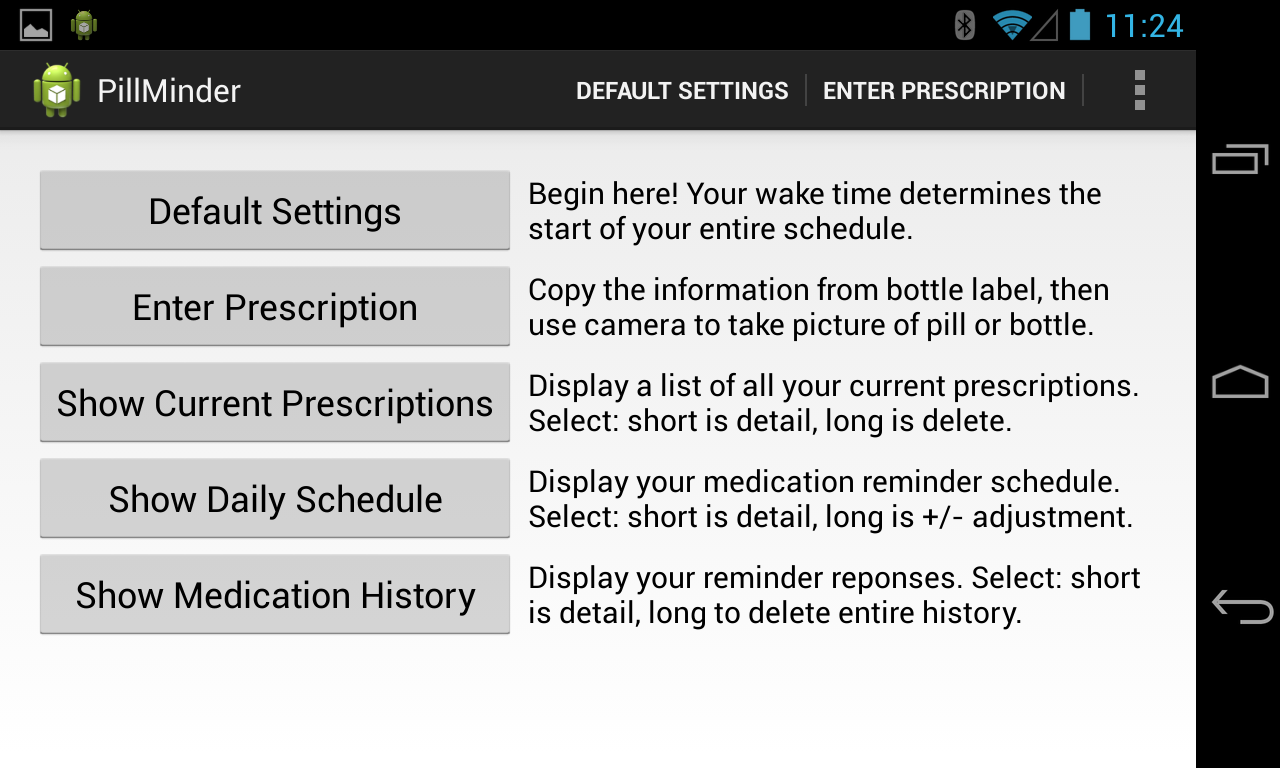
Example of a current prescription list.
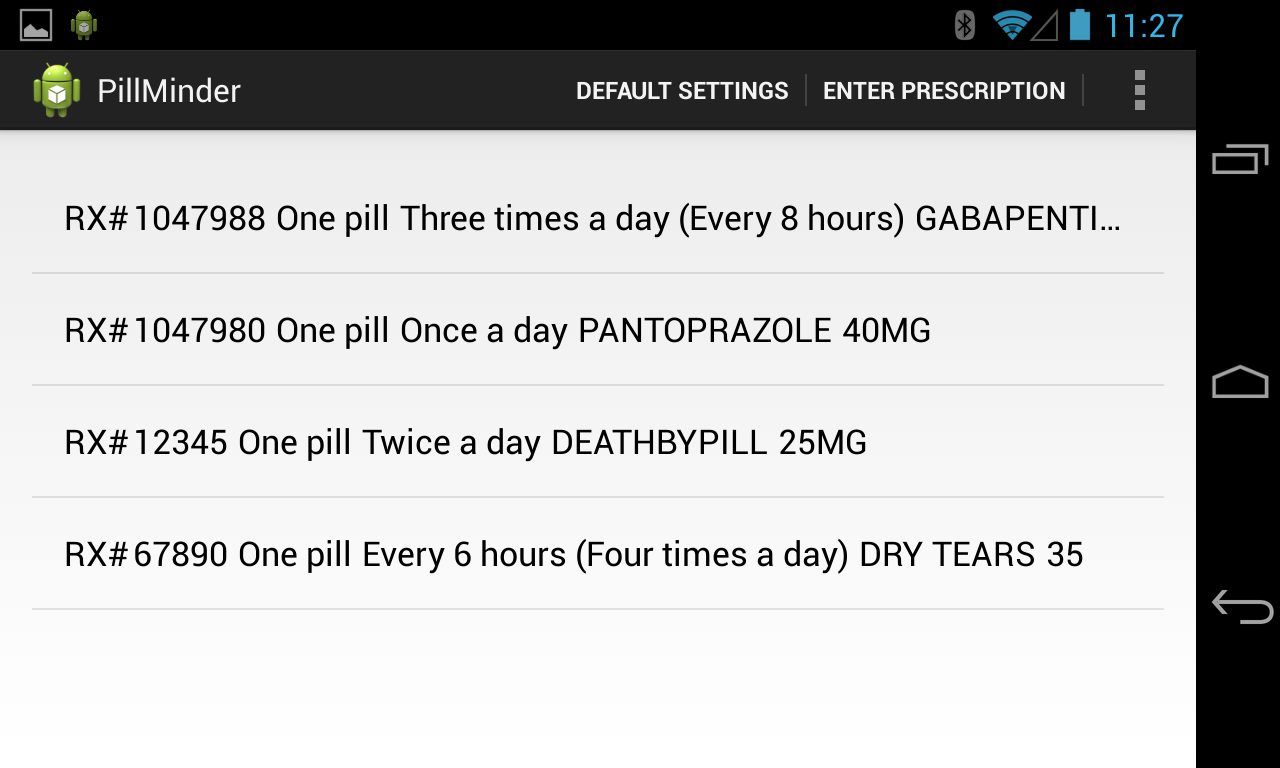
Select one from the list and it shows your reminder photo with the pill name, dosage and frequency.
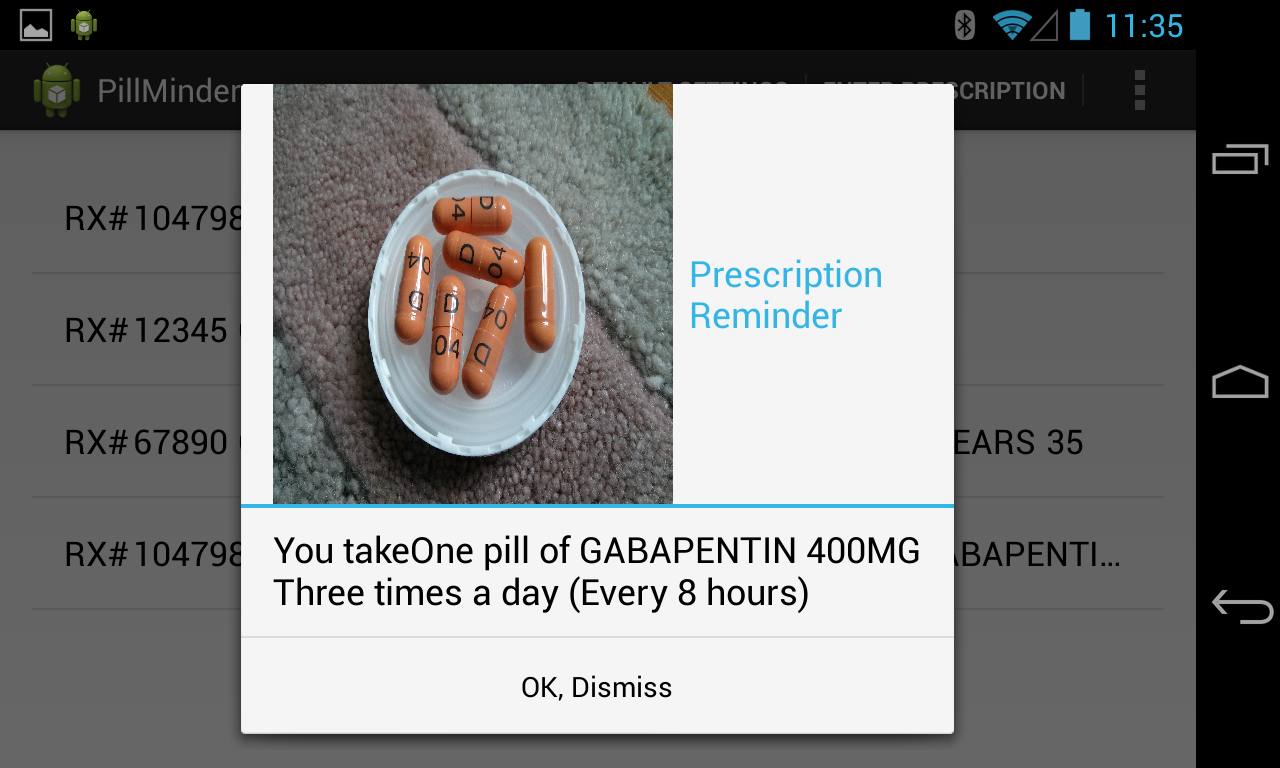
Example of the daily schedule display. Note the arrangement is by time of day.
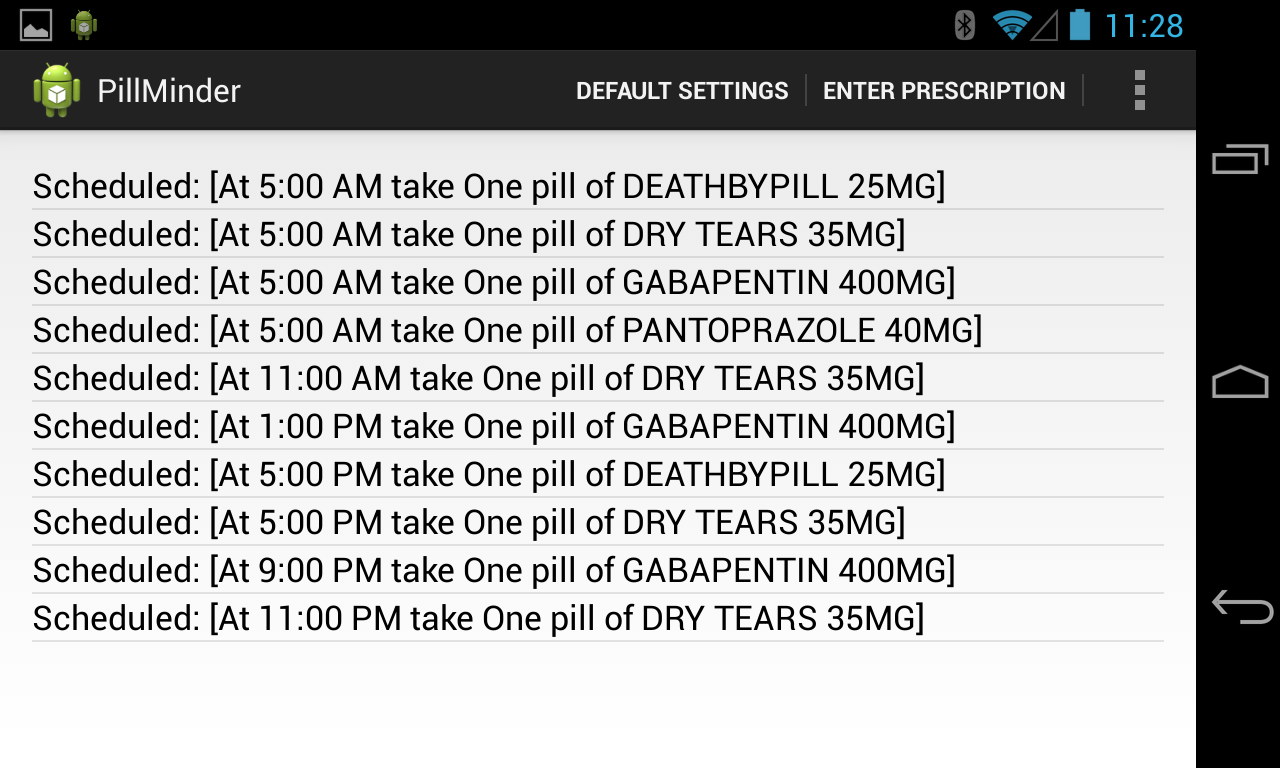
An item may be selected from the schedule list.
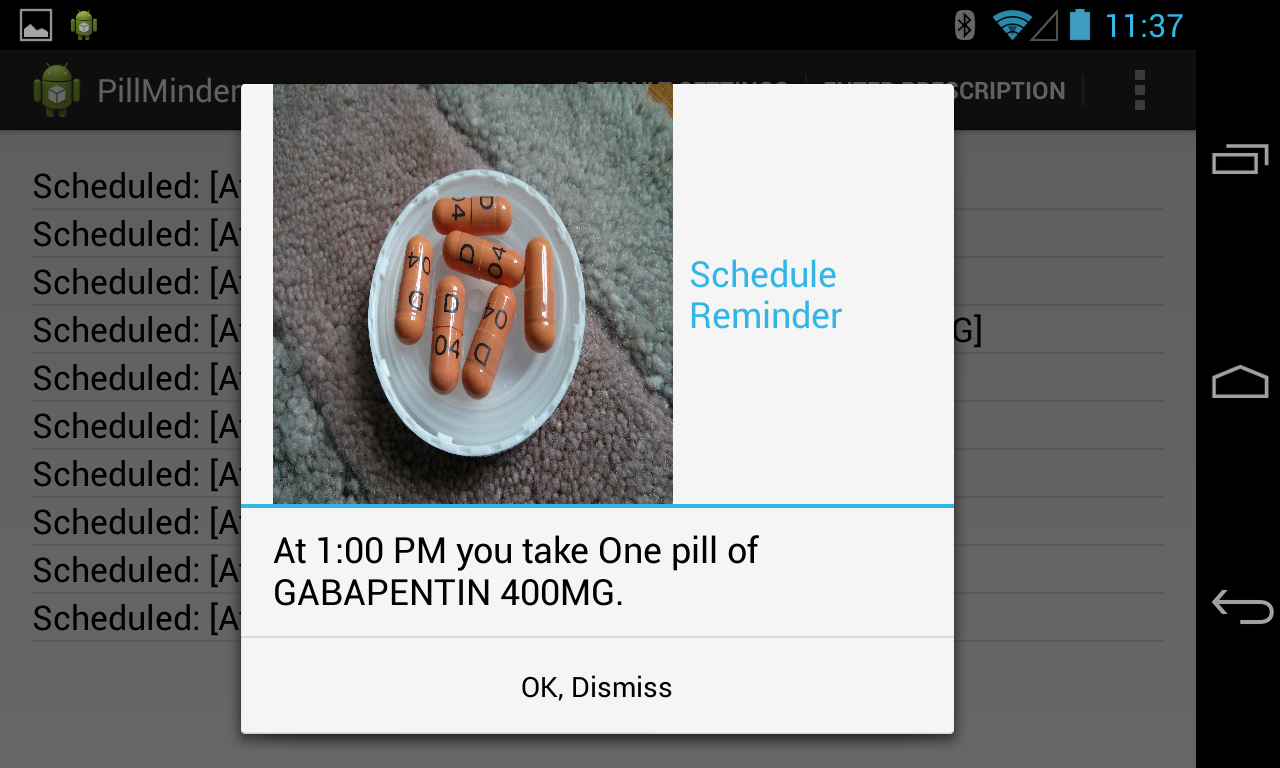
The history list is a cumulative list of completed schedule events. When a history item is selected it shows the reminder photo for the pill and when you acknowledged taking it. If for any reason the photo is no longer available the default PillMinder icon is displayed. (The android icon has been replaced with a custom icon in the current repository.)
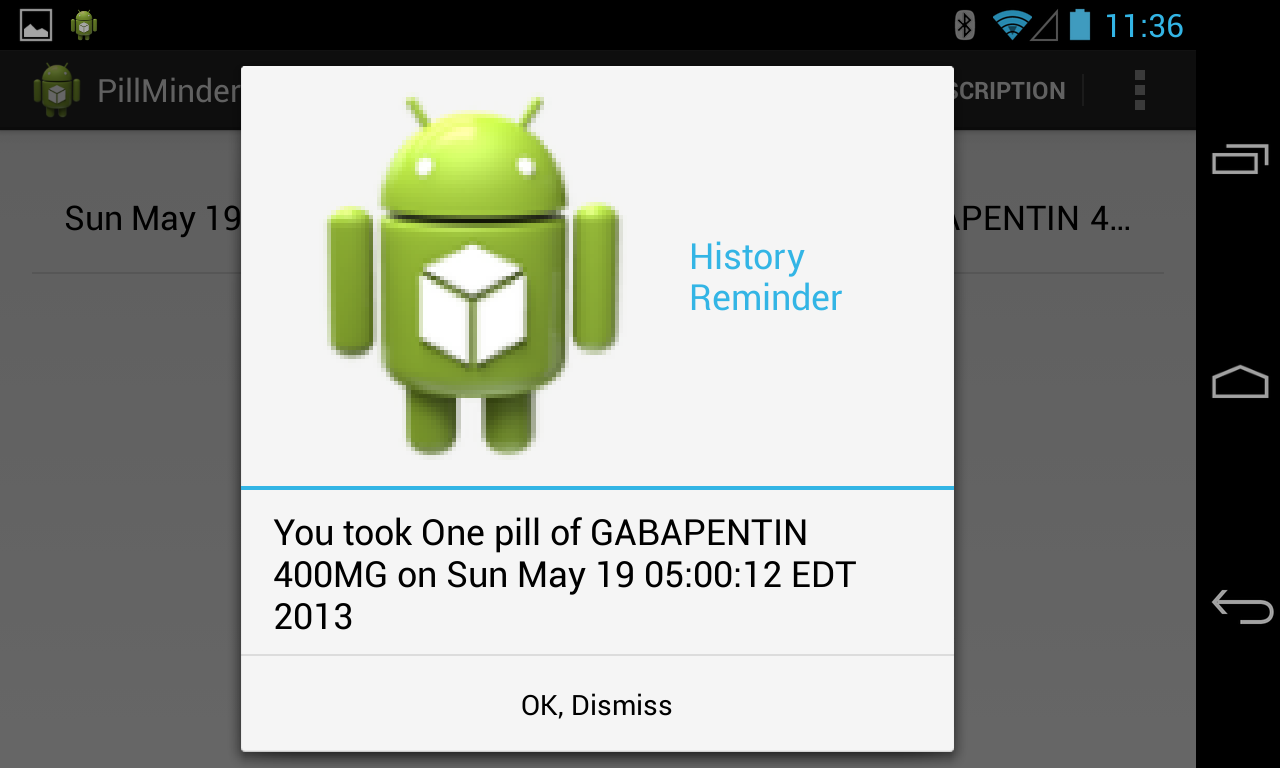
The app could be further expanded, but the class project is functionally complete. It was used, further debugged and tested over the following summer.